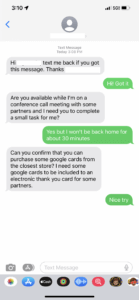Healthcare providers in Lake Mary face an unprecedented cybersecurity landscape where patient data protection isn't…
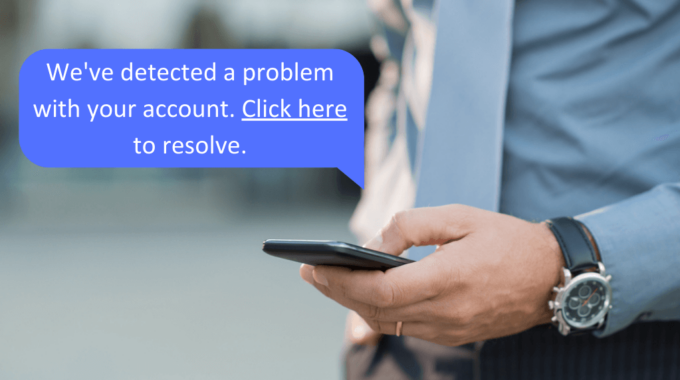
What Is Smishing And How Can Our Maitland Data Protection Firm Stop It?
Funny name, serious data threat. Our Maitland data protection team has your back with tips on avoiding smishing scams.
Most of us have heard of phishing (when scammers attempt to gain access to your personal information via email), but smishing (SMS phishing) is relatively new on the hacker scene. Today, we use our smartphones for more than phone calls; many users prefer texting to talking on the phone. This makes smartphone users the perfect candidates for scams via text message, or smishing. Our Maitland data protection team at Dytech Group offers tips on protecting yourself and your data.
How Does Smishing Work?
When you receive a text message from someone in your contacts, you know who it is from and that it is trustworthy. But just like scam phone calls from numbers we don’t recognize, we now get text messages from numbers not in our contact lists. For example, when you sign up for a discount on a product, the coupon code goes to your cell phone in a text message. That retailer now has your number and can sell it to other companies.
Once your number is out in the world, it is vulnerable to cyber criminals looking for a way to separate you from your hard-earned money. Scammers can send texts asking the user to click a link or provide personal information that gives the criminal access to your accounts.
What Does Smishing Look Like?
Any suspicious text message can be a smishing attempt, especially if it asks for personal information that could make it possible to access your bank account, identity, or other information. Some examples include:
- Claim your prize.
- Claim a government refund that you’re eligible for.
- Click this link to get a coupon.
- Confirm your personal information.
- There’s been suspicious activity or log-in attempts.
- You must click a link to make a payment.
- You’ve been overcharged; click a link to get a refund.
- And many others.
Gift Card Scams
This type of smishing attempt is more complex than one that asks the user to “click this link to claim your prize.” Some scammers attempt to get the user to purchase gift cards to make a payment or some other purpose.
Here’s a smishing attempt that a colleague sent us recently. At first, it looks relatively legitimate. The scammer knew the recipient’s name and presented the communication as if it was coming from their employer. The number was not recognized, but that’s not unusual from someone you aren’t in text contact with very often. Fortunately, the text recipient recognized this attempt and notified their team.
How Can You Avoid Smishing Scams?
There’s no way to avoid these scams altogether, so knowing what to look for is your best method of protecting yourself according to our Maitland data protection team.
- Be wary of texts from numbers you don’t recognize. Look up the number to confirm it is legitimate before responding.
- Don’t click links in texts. Your bank, the IRS, and your mortgage company will not ask for your personal information via text. Call the institution asking for the information directly to confirm it is accurate.
- Enable scam text filters on your phone.
- iPhone users can sort messages from people who are not in their contacts into a separate list by following these steps:
- Settings
- Messages
- Filter Unknown Senders
- Toggle filter on
- iPhone users can sort messages from people who are not in their contacts into a separate list by following these steps:
- For Android users, follow these steps
- Settings
- Messaging App
- Tap three dots on the upper right
- Settings
- Spam Protection
- Toggle on Enable Spam Protection
Some Android phones don’t have a spam protection option, so you can download a spam-blocking app. Your wireless carrier may also offer free spam-blocking tools.
What Should You Do If You Think You Clicked A Scam Link?
Everyone makes mistakes, and clicking a scam link may not cause harm if you take immediate action.
- Change all the passwords associated with the information you gave out.
- Contact the company you thought the text was from to tell them what happened.
- Run a malware check on your phone.
- Contact your bank or credit card company to report suspected fraud or cancel your card if you gave out financial information.
Dytech Group Is Here For All Of Your Maitland Data Protection Needs
Cybercriminals are becoming more sophisticated by the day, so we must remain vigilant to protect our data. Our data protection team can help. Download our Cyber Security Essentials White Paper for tips you can use today, and contact us for more information about how we can help you and your business stay safe from cybercrime.